Products can be sold in shops for clients to increase sales revenue and profit. Products can be added and updated by shop administrators.
We have pre-loaded common brands and products to help with the setup and reporting. If you have a common brand that is not part of our library please advise support@slikr.com.
Menu
Products can be create and edit under "Catalog" -> "Products"
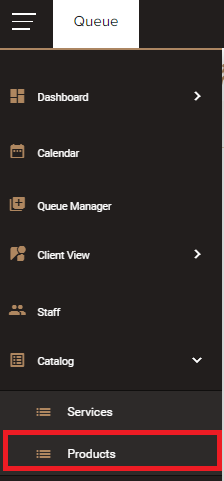
Library vs Shop Products
Library : Select from our library and all you need to do is set your shop selling price. All other details will be pre-popluated and maintained.
Shop : Create you own custom products as your own or part of an existing brand. All details are full customizable to your shop.
Create a Product
Select the + icon from the right hand side of the screen

The following dialog box will show
Brand Name : Pre-Configured, select if applicable
Product: Library list, if selected from here you only need to enter price. Do not select if creating your own.
Product Name : Enter your custom product name
Description : Detailed description
Short Description : One to two words, used on Checkout Icon button.
RRP : Recommended price
Sell : Your sell price
Active : Display or hide product
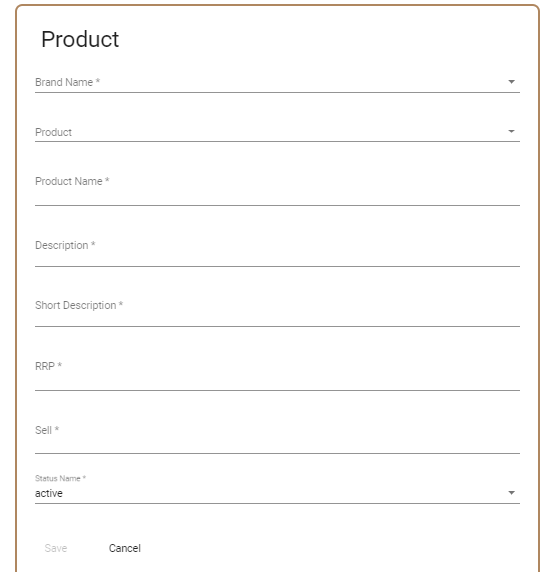
Edit a Product
Select "Edit" from the action menu on the right side of product list
When selecting a Library product only the price can be edited.
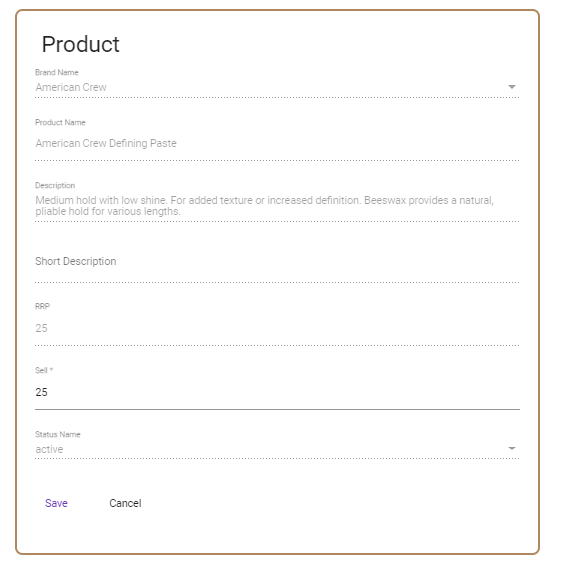
Delete a Product
Select "Delete" from the action menu on the right side of product list

Comments
0 comments
Please sign in to leave a comment.