Apprentice Services
In many shops an apprentice may be rostered on but cannot be part of the queue and taking regular clients. Some shops will create an special introductory price for an apprentice.
Here we explain a way within SLIKR of managing apprentice or junior services. It will require our support team to create a couple of settings but only takes a few minutes, in the meantime you can complete the following steps.
- Log a ticket with our support desk to "Exclude Fixed Bookings from Queue" and Add "Apprentice - Service link".
- Create your apprentice as a staff member, we recommend adding a time adjustment because apprentices are generally slower and they may service some staff on the queue - See add staff
- Create an "Apprentice Cut" or any name and price for your service. Add the time (less the time adjustment for the staff). We will assign this service to only go to your apprentice.
- Create a "Booking" schedule for the apprentice. This is a special type of schedule and we will use it to exlude the apprentice from the queue.
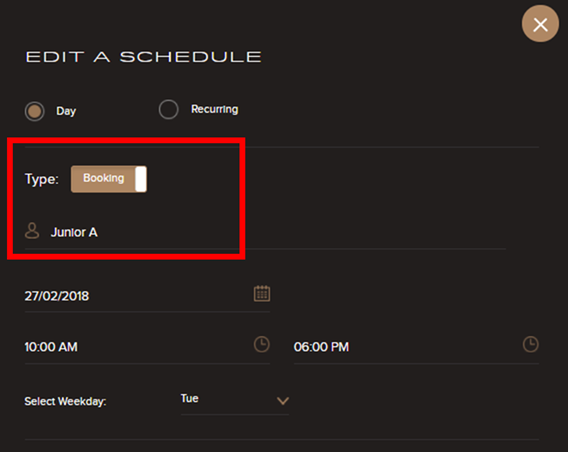
On completion your schedules should look like this with just your apprentice showing a "Booking" schedule.
This will stop auto allocation of people on the queue to the apprentice.
The apprentice will still show and can be selected, or commence other people on the queue as deemed suitable.
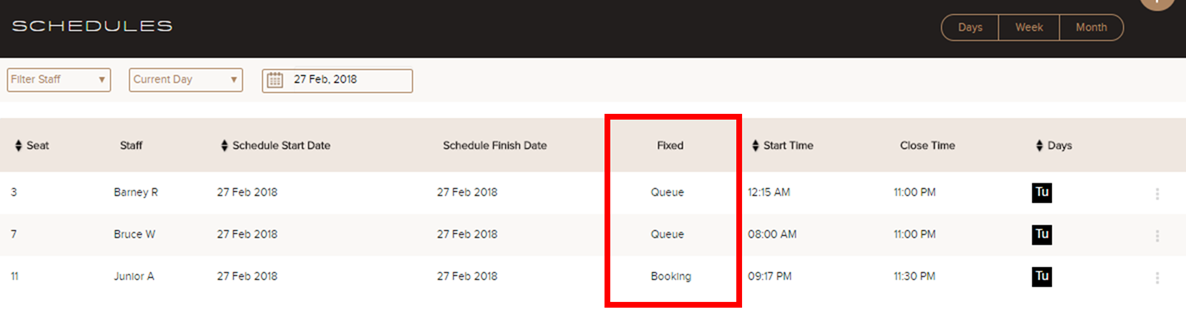

Comments
0 comments
Please sign in to leave a comment.