Many tablets will monitor power consumption. This can interfere with SLIKR and many of the background processes used. The following steps should be performed on each tablet device.
Samsung Tablet
The following video steps you through the power management settings.
Key Steps
- Settings
- Device Management
- Battery
Option 1 (recommended) "Disable App Power Monitor"
- Select "Advanced Settings"
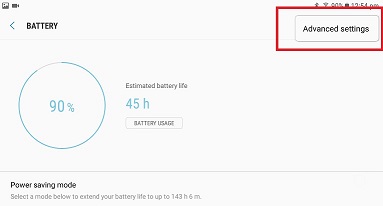
- Disable " App power monitor"
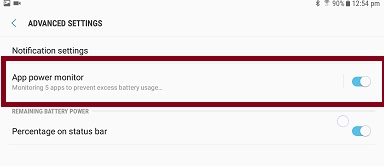
Option 2 "Unmonitored Apps"
This option will still leave power management running for other apps but will exclude SLIKR from management.
- Select "Unmonitored Apps"
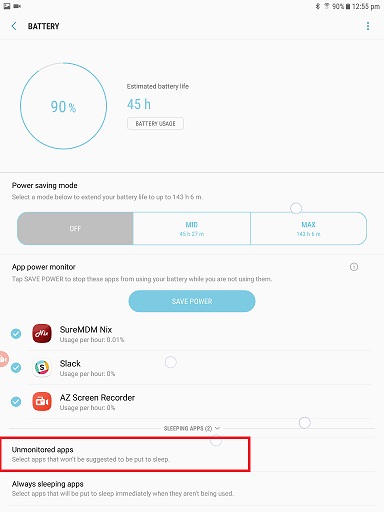
- Add all SLIKR apps to the list
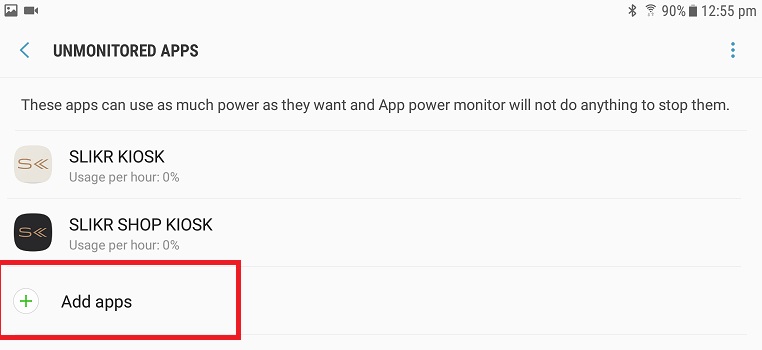

Comments
0 comments
Please sign in to leave a comment.