Shop not listed in SLIKR App
If your shop is not listed in the SLIKR app it will be either
Shop is NOT published
- Please check shop info -> Settings
- Ensure publish = On
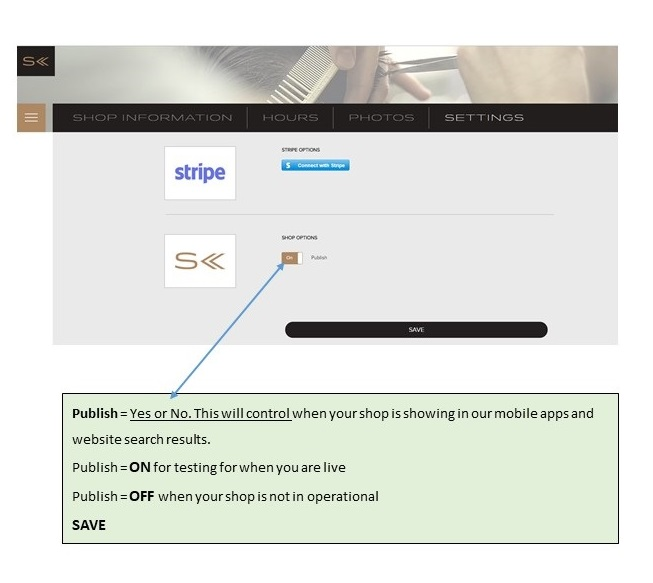
Location is incorrect
- Confirm your address is correct.
Still not working? Please log a request with our support team.
Exit the kiosk
The kiosk is designed to take up the full screen and prevent users changing settings. To access the tablet
- Pull down from the top of the screen to expose the menu
- Use the buttons on the tablet if they are available
- Swipe the SLIKR Kiosk app to close it.
Not updating
- Check the internet connection is working and operational. Without an internet connection the Kiosk cannot update.
- If running a Samsung Tablet see article on adding SLIKR to unmonitored apps

Comments
0 comments
Please sign in to leave a comment.