This article will specifically cover setting up some staff to be on Bookings.
- A booking will have a fixed start time, it will not move.
- A booking will be assigned to a set staff member and will not move
- Bookings cannot overlap
- A staff member on bookings can be included or excluded from the queue
1. Confirm Booking Settings
The queue optimization process will automatically assign clients to staff. In addition we calulate the wait time for available staff.
Allocate to Bookings = Include
- Staff will be included in wait time calculations
- We will allocate a client to a booking client if the service can be accomodated without moving the start time.
- Booking staff can manually start anyone from the queue, start times will be adjusted.
Allocate to Bookings = Ignore
- Staff will be excluded from wait time calculations
- A client can specifically select the staff member but will only be allocated to
- Setting the "Limit Service" setting to specifically allocated to staff will override queue and will allocate - Refer Queue v Booking
2. Add Staff Booking Schedule
The staff schedule determines if staff are on "Bookings" or the default Queue for a day.
- Staff can alter between queue and booking on different days
- Only one "Type" is allowed per day.
Select Schedules - > "Week"

Add Schedule
Select the "Booking" Option
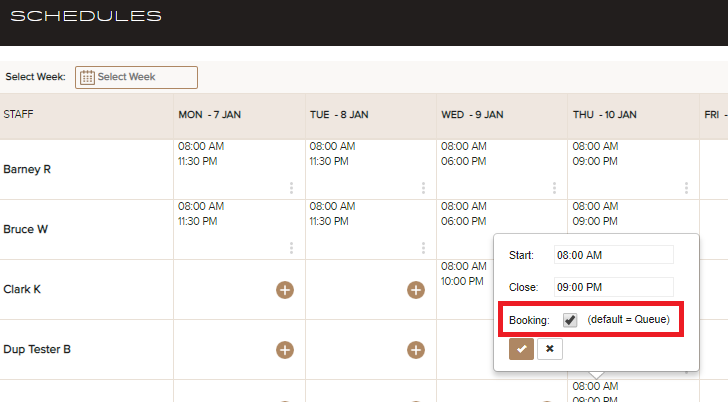

Comments
0 comments
Please sign in to leave a comment.