The checkout page is a mini Point of Sale (POS) integrated in SLIKR. It allows shops the ability to add products and record payments to a client. When payment is taken the client can automatically be finished on the queue.
Checkout streamlines the exit process for staff and clients and reduces the risk of theft or discounting.
Checkout a Client
Finalise Cart
Adjust any services or products to show the correct amount
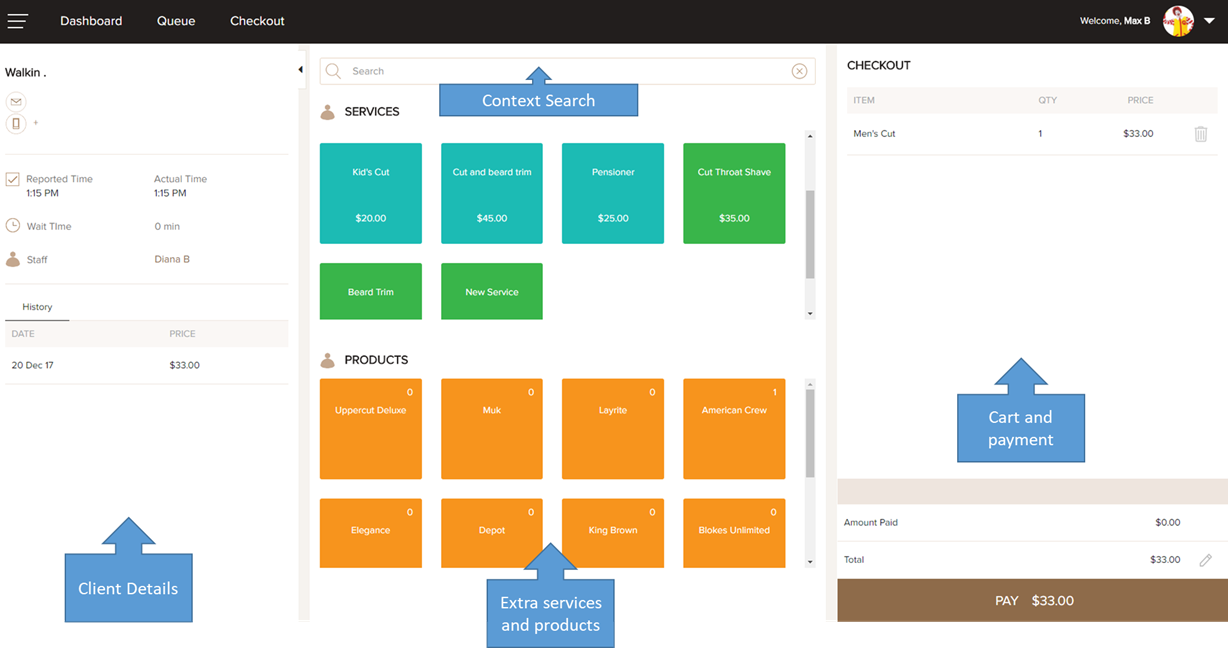
Record Payment
- Select Payment Type
- Confirm finish reservation is selected, If client is pre-paying remove the checkbox.
- Press Confirm.
- Reservation will be finished and will return to queue screen to select next client
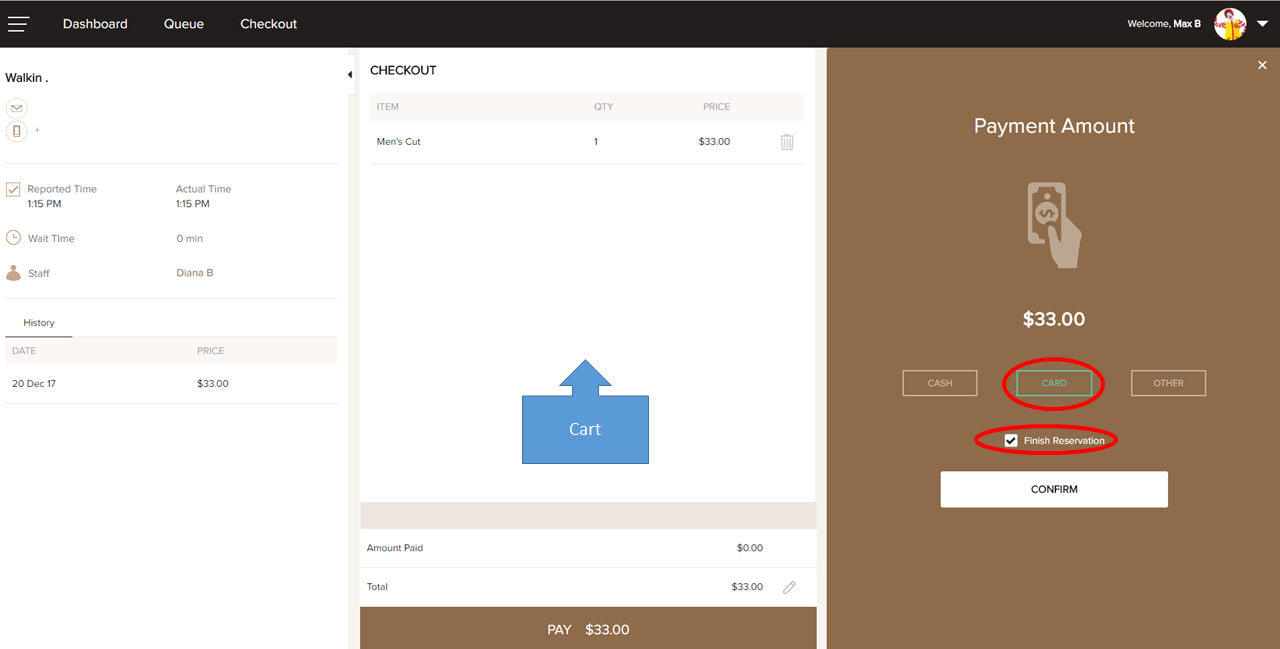

Comments
0 comments
Please sign in to leave a comment.