Typically if a booking time is incorrect the timezone on your local device is not set correctly.
- Please find date / time settings
- Check timezone = your timezone or shop timezone
Even if your complete or phone shows the correct time please confirm the timezone! Your phone may show the time correctly but if you have a different timezone selected we will interpret the time differently.
Windows Computer
Right Click Current Date and Time From the bottom right hand side of your computer

Confirm timezone setting
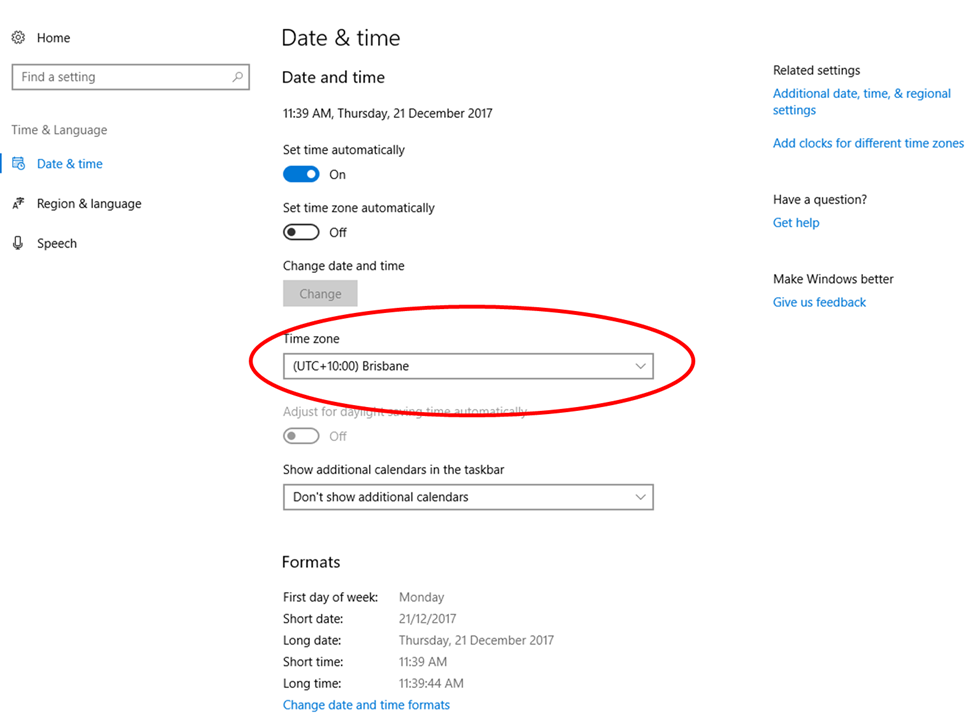
iPhone
To confirm timezone on iPhone follow these steps
- Settings
- General
- Date & Time
We recommend "Set Automatically"
Android Phone
To confirm timezone on iPhone follow these steps
- Settings
- General Management
- Date & Time
We recommend "Automatic Date and Time"

Comments
0 comments
Please sign in to leave a comment.