Streamline your visit by paying online when you book. Get your great service and head out the door.
It is 3 simple steps
- Create your account
- Check into a shop and get your place on the queue
- Pay from your track screen
Privacy and Security
SLIKR and the shop use Stripe as our payment provider. You credit card details are NOT stored by us or the shop owner and are not accessible by us or any staff.
All card details are secure with Stripe - www.stripe.com
Add / Remove cards
- From the menu select ""Cards"
- When you select your payment type, it will have the option to add a card.
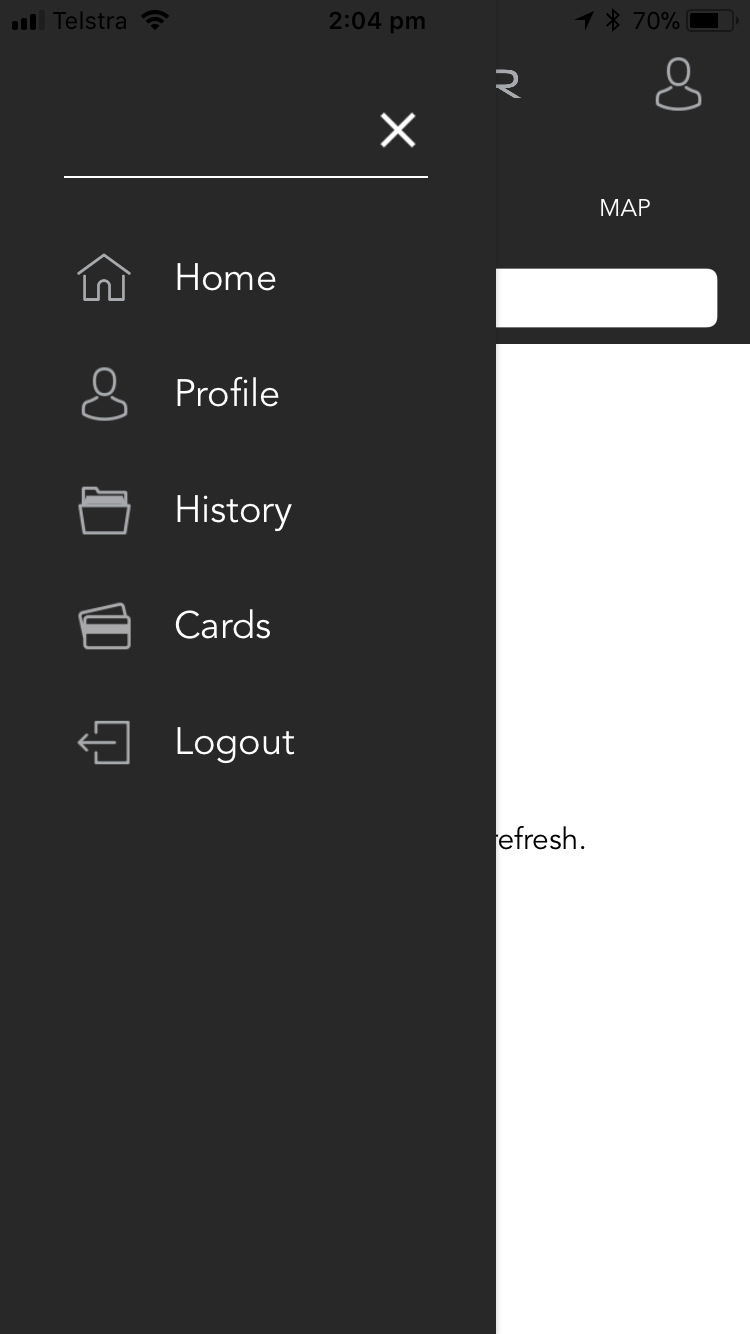
Make a Payment
When you have a confirm place in the queue
Select ""Pay Now"
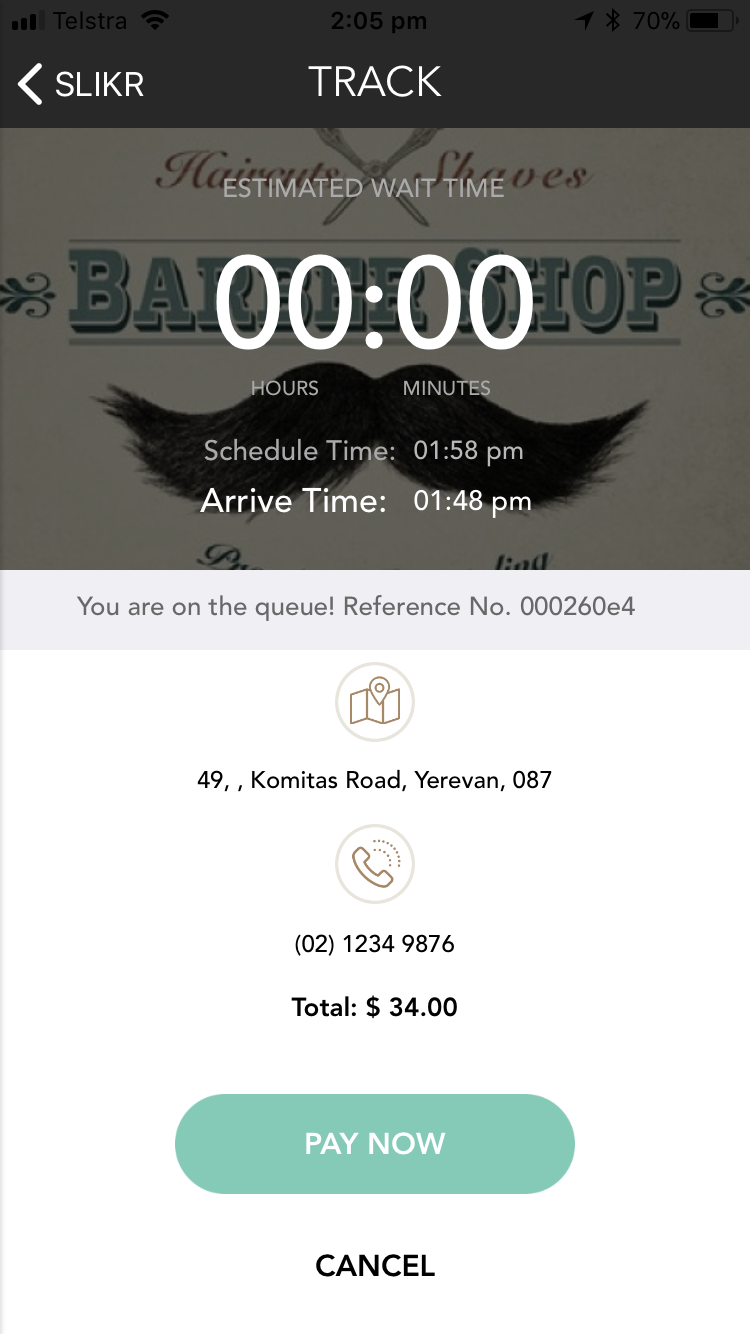
Confirm the amount of the purchase and select your preferred card, or add a new card from the drop down list.
Select ""Pay Now""
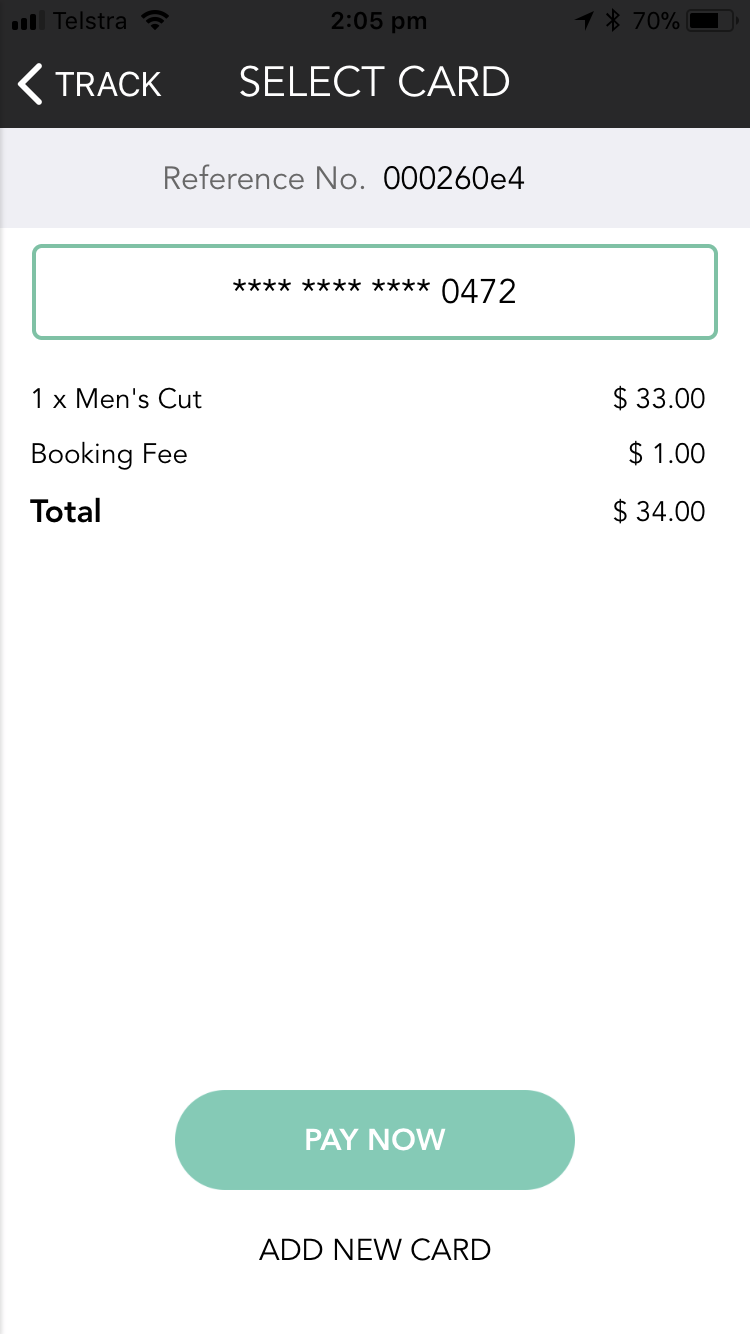
A confirmation message will be shown and an email will be sent
The status of your reservation will say "Paid"
Cancel and Refund
If you are within the cancellation period select cancel and a refund will automatically be processed.
Issues and Disputes
SLIKR is just the provider of the service, any complaints or issues are between the client and the shop.
If you believe the payment has been in error or you have a problem with app payments. Please log a enquiry and our term will be happy to help.

Comments
0 comments
Please sign in to leave a comment.